CyberQ Wifi – Smoking in the 21st Century
You’ve perfectly executed the recipe. Your meat is prepped, the fire’s hot, your chips are smoking, and your dampers are set. Then life happens. You’re pulled away from your smoker for more than an hour. You reassure yourself that the grill will be fine for a couple hours, yet you can’t shake the anxiety. What if the drip pan leaks and causes a flare-up? What if it starts raining? What if the coals shift? What if the wood chips smothered the fire? As soon as you run back to your grill…there it is… a charred lump of ash sitting where your ribs used to be.
Sound familiar?
Well the BBQ Guru sets out to dispel pitmasters’ biggest fears. Meet the CyberQ Wifi.
The CyberQ Wifi is a temperature control monitor that constantly tracks your food and pit temperatures. What makes this unit unique is that it interfaces with a real time blower to regulate the amount of oxygen that enters your smoker based on live temperature readings. With three food probes and one pit probe…the CyberQ Wifi can limit the amount of oxygen feeding your fire if the pit gets too hot…or it can send more oxygen to your fire when the pit runs cold. But it doesn’t stop there…
The CyberQ Wifi is also equipped with a built-in Wifi Web Server that allows remote access to your CyberQ via mobile device or PC! You read that correctly. You can actually track the status of your food LIVE on your iPhone. Let’s say you want to turn down the grill… or even shut it off… you can simply input new target temperatures, submit, and viola! You just prevented your ribs from burning while running errands at the store!
Not only can you actively check your temperatures, but you can also set-up the CyberQ so that it emails updates to the inbox of your choice. This is huge when you’re doing a low-and-slow overnight and want to check the status or history of your meat while you’re in the comfort of your own bed.
So I know what you’re thinking… That’s great and all…but how would you rate it?
Well here you go:
Ease of Use: 7/10
This tool IS NOT for beginners, nor is it for pitmasters that lack technical aptitude.
Initial set-up is the most difficult part of using this device. Running the default Ad-Hoc mode is straightforward, but the user must be familiar with their network settings at a minimum. Setting it up for remote access over the internet, however, is a little more advanced and will take a considerable amount of troubleshooting. I would recommend Googling around to see if there are specific step-by-step instructions that can be used with your network set-up. I currently run my internet through Apple’s Time Capsule router…and ultimately through a Mac running OsX. Fortunately for me, someone had written out the directions to set it up on this exact network set-up.
Additionally, if you plan on leveraging the email functionality…it is not compatible to originate from a Gmail account. I had to set-up a different email address to generate the emails from…and email them over to my Gmail account. These are the types of nuances that you must be able to work through if you want to take advantage of all of the product’s features.
Once everything is set-up, however, this device is SUPER easy to use. All you have to do is plug it all in, set up the probes, and access the web server to adjust your settings. Because the web server is presented in an easy-to-use webpage… adjusting your settings is as simple as clicking, typing, and submitting. Your settings are saved on the device even if you unplug it for weeks…so you should only have to set-up the device once. If you are less proactive, emails will continue to send from the device…so you may not even have to check the device at all. Just leave it on autopilot!
I rated “Ease of Use” a 7/10 because it is not realistic to expect a company to provide step-by-step instructions for all network settings, PCs, and smart phones. Simply put…there is too much variation out there to support every pitmaster’s set-up. If you are technically apt, I can guarantee that you will find a work-around to any issues you encounter…you just need to be patient. At the very worst… you can still use this device as an air regulator/temperature monitor without any set-up…so long as you are comfortable using the menus on the device itself.
Care and Maintenance: 9/10
Each probe is easy to plug in and unplug. If you need to clean the probes, it takes a matter of minutes to hand rinse the probes, and put them away for storage.
As far as durability, the device feels pretty substantial. I realize that most products made from rubber and plastic are flimsy, but the device feels heavy in your hand, and the plastic is definitely a thicker grade.
I will note that the device is not water proof…so you may need to get creative if you think there could be a chance of rain. I place my device in a zip-lock bag, plug the probes in, and zip it up until the cords collect in a corner of the zip-lock bag. Once I have done that, I place the device under a tarp inside my grill table.
Execution: 20/20
We have a perfect score here. Simply put… smokers are designed in such a way that pitmasters are given the ability to control oxygen intake.
…but there is no exact science on how much extra air is actually added by adjusting your damper a quarter-turn. The CyberQ simply aims to allow the pitmaster to have complete control over his cooking temperature…and it excels in doing so.
I can set my CyberQ to 225 degrees, and sleep comfortably knowing that the pit temperature will never rise above 229 or fall below 224. With perfect precision, the blower will kick-on in the perfect intervals to ensure a steady temperature.
Likewise, I have never had an issue with food temperature reads either. The CyberQ has always alerted me when I need to turn down the pit temperature, or shut off the blower altogether in order to kill the fire.
The CyberQ device has been consistent and has never had a single performance issue. I can honestly say that I have improved since using the CyberQ.
Price: 8/10
With a price tag of $295.00, I’m sure you’re wondering why I would rate price at an 8/10. Well you have to keep in mind what you’re paying for. In a single device, you are getting four temperature probes, a temperature monitor, an air blower, an attachment to fit your smoker, a Wifi antenna, a web server, web sever software, convenience, and peace of mind every time you cook.
Sure, this device is pricey… but there are SO many benefits to having this system installed on your smoker, that it will pay for itself during your next big holiday meal. It’s also worth noting that the BBQ Guru has several other products that may be a better fit for someone that isn’t as technical. For example, you could get a model without the WiFi components for much cheaper than the CyberQ model.
Overall Score: 88
Overall, I absolutely love this product. It has quickly earned my trust…and quite frankly…it has enabled me to spend more time with friends and family during parties and holidays that we host. I can now set up my grill, walk away, and not open it up until the meat is ready to come off. What’s even better than that…is that I am no longer handcuffed to my grill during parties. I can now walk freely around my house while casually checking my phone for updates. Long gone are the days of lying in bed during a low-and-slow, and wondering if my food is overcooked…only to run downstairs and see that everything is fine. Now I can just roll over, check my phone, and go back to sleep. Despite the high price tag, the CyberQ has enabled me to enjoy grilling more than ever, and my friends and family are glad to have me back.
The skinny… If my CyberQ got up and walked away… I would purchase a new one immediately. I place so much trust in this device, that I now cook my Thanksgiving turkey under the careful watch of the CyberQ…and my turkey has only gotten better. 44/50
The BBQ Guru offers grill tools for various smokers. Check their web store for a CyberQ kit that is built to fit your model of grill. For more information about the CyberQ Wifi and other BBQ Guru products, check out their website here: http://www.thebbqguru.com/
Tweet3 Comments
Leave a Reply to Fuzzy Cancel reply
*



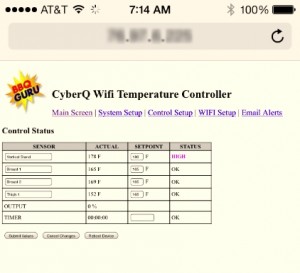
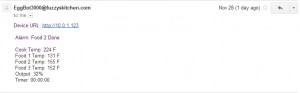

Fuzzy
January 2, 2014
Several people have asked for the link to the website that helped me set-up my CyberQ… but it looks like they pulled it down. I can tell you that there are a handful of message board threads that address set-up, however. You can typically find these by googling phrases like “Setting up CyberQ” and add any specific hardware that your wireless network has.
I found the following other links that were extremely helpful in setting up my CyberQ:
http://www.bbq-brethren.com/forum/showthread.php?t=135197
http://www.bbq-4-u.com/forum/f10/cyber-q-ii-on-a-mac-17500.html
Unfortunately, the internet set-up is fairly complicated… so you’ll need to exercise patience as you trouble shoot. All-in-all… it took me 3 hours to get it working (and that was with clear instructions).
If you are unable to figure out the internet set-up… ad-hoc is very easy…and still gives you local functionality. I also know that the folks at BBQ Guru provide great service…so you may want to try reaching out to them with any specific questions
Best of luck, and happy grilling!
Philip Nix
March 25, 2014
Isn’t this cheating and take away from the- I woke up at 2 and 5 am to make sure you meat was perfect?
Fuzzy
March 27, 2014
Touche, Nix! I can handle the 2-5 am wake up calls. My wife, on the other hand… is not so thrilled about it. Let’s just say my better half is a raving fan of the CyberQ. Happy wife, happy life. 🙂